




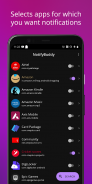




Descripción de NotifyBuddy - AMOLED Notification Light
Though this is tested on OP6T, it could be working for most Android Oreo and later phones.
So I was annoyed not having an LED notification light on OnePlus 6T so I tried to make one of my own.
As OP6T has amoled display whenever a desired notification comes the app brings in a black screen with notification LED looking animation.
To use it:
1. Disable Ambient Display and any battery optimisation for the app.
2. Give notification access permission.
3 Select apps you want notifications for, by choosing a color
Note: On successfully selecting a color for an app the text in which the App name is written should change to that color
Thats it😇.
For MIUI 11 devices make sure that AutoStart is enabled in App Info. Also check "Show on lock screen" permission in other settings.
Settings image: https://drive.google.com/folderview?id=1yxrLd5u7kLSGBwviKhXYqM21YLC8Dhiv
Additional Features:
1. Change LED animation time.
2. Change LED colours.
3. Change LED position.
4. Notify for missed calls.
5. Change LED size (Premium required!)
6. Add Downtime (Premium required!)
Premium version can be bought within the app to unlock all features!
If having problem head to : https://forum.xda-developers.com/oneplus-6t/themes/app-amoled-notification-light-t3943715/post79810512#post79810512
Aunque esto se ha probado en OP6T, podría funcionar para la mayoría de los teléfonos Android Oreo y posteriores.
Así que me molestó no tener una luz de notificación LED en OnePlus 6T, así que intenté hacer una propia.
Como OP6T ha mostrado una pantalla de visualización cada vez que llega una notificación deseada, la aplicación trae una pantalla negra con una notificación de animación LED.
Para usarlo:
1. Desactive la pantalla ambiental y cualquier optimización de batería para la aplicación.
2. Dar permiso de acceso a las notificaciones.
3 Seleccione las aplicaciones para las que desea recibir notificaciones, eligiendo un color
Nota: al seleccionar con éxito un color para una aplicación, el texto en el que está escrito el nombre de la aplicación debe cambiar a ese color
Eso es todo.
Para los dispositivos MIUI 11, asegúrese de que AutoStart esté habilitado en la Información de la aplicación. Compruebe también el permiso "Mostrar en pantalla de bloqueo" en otras configuraciones.
Imagen de configuración: https://drive.google.com/folderview?id=1yxrLd5u7kLSGBwviKhXYqM21YLC8Dhiv
Características adicionales:
1. Cambiar el tiempo de animación del LED.
2. Cambiar los colores del LED.
3. Cambiar la posición del LED.
4. Notificar las llamadas perdidas.
5. Cambiar el tamaño del LED (¡Se requiere prima!)
6. Agregar tiempo de inactividad (¡Se requiere prima!)
¡La versión premium se puede comprar dentro de la aplicación para desbloquear todas las funciones!
Si tiene problemas, diríjase a: https://forum.xda-developers.com/oneplus-6t/themes/app-amoled-notification-light-t3943715/post79810512#post79810512








